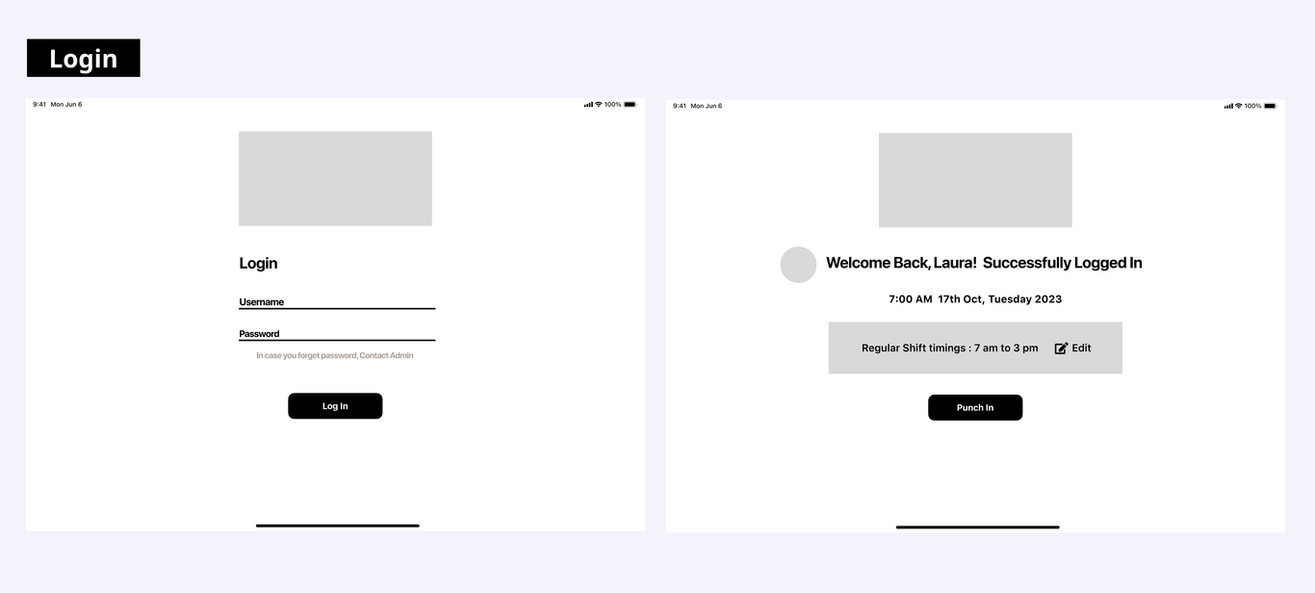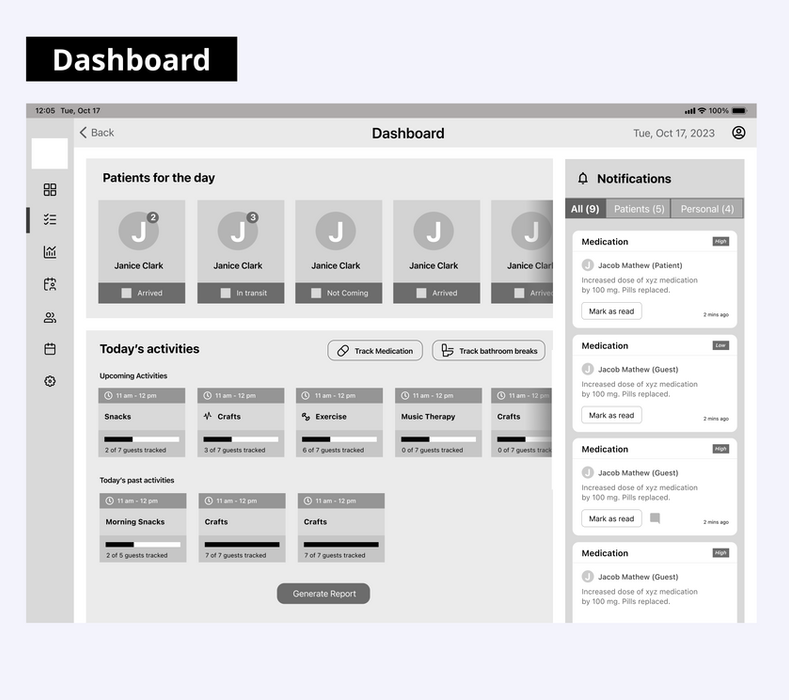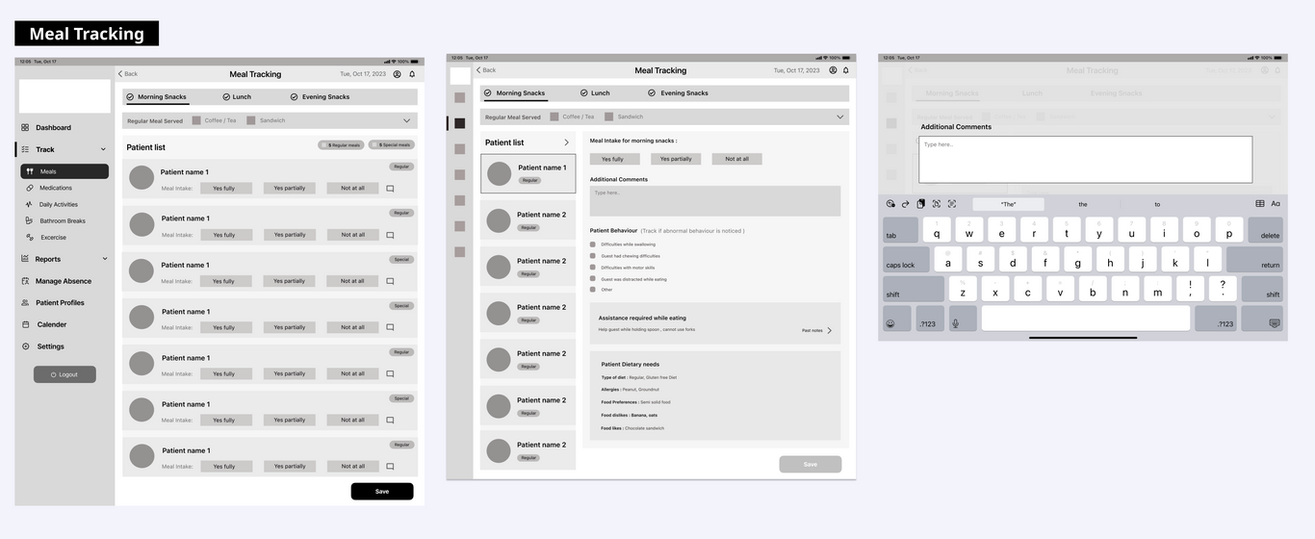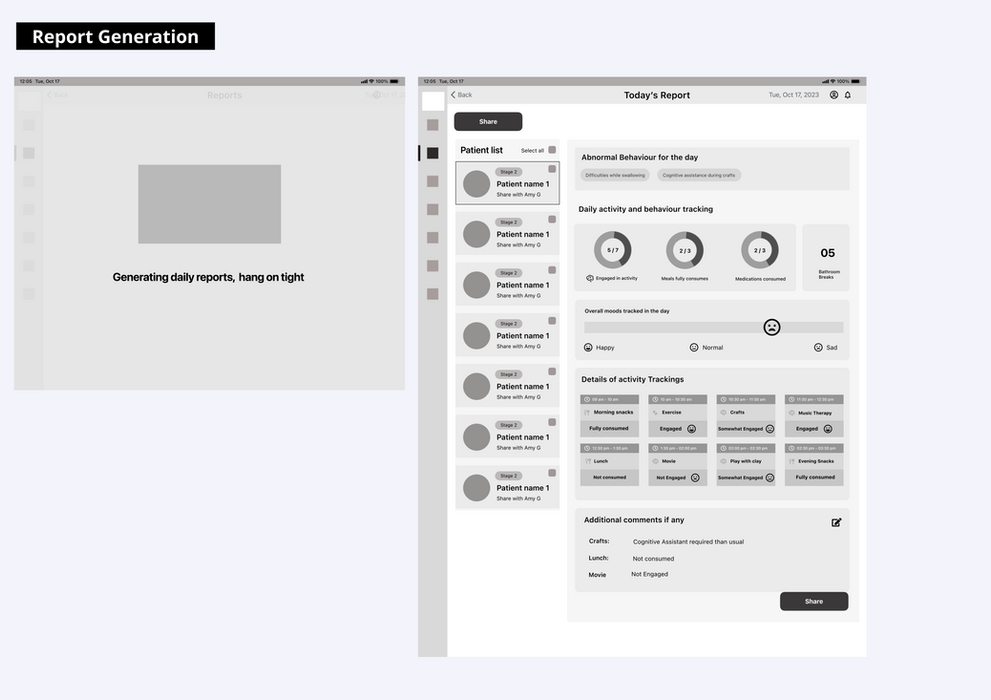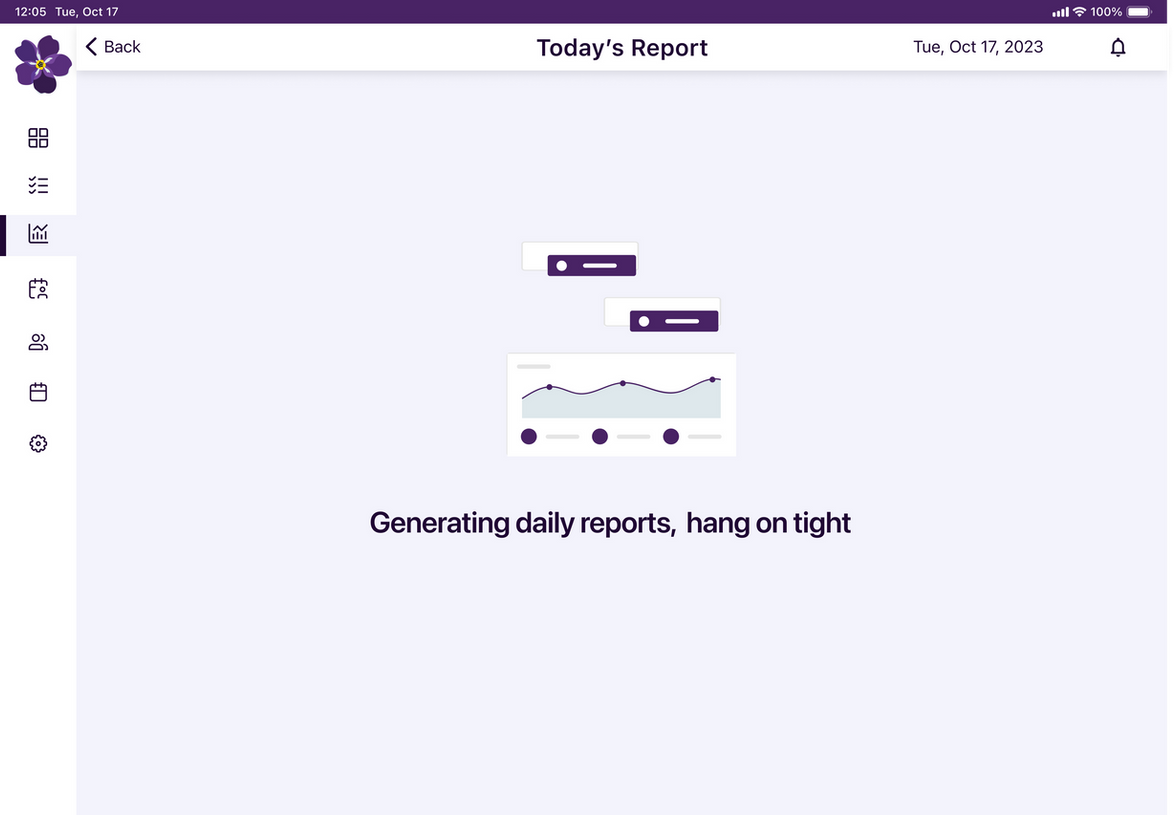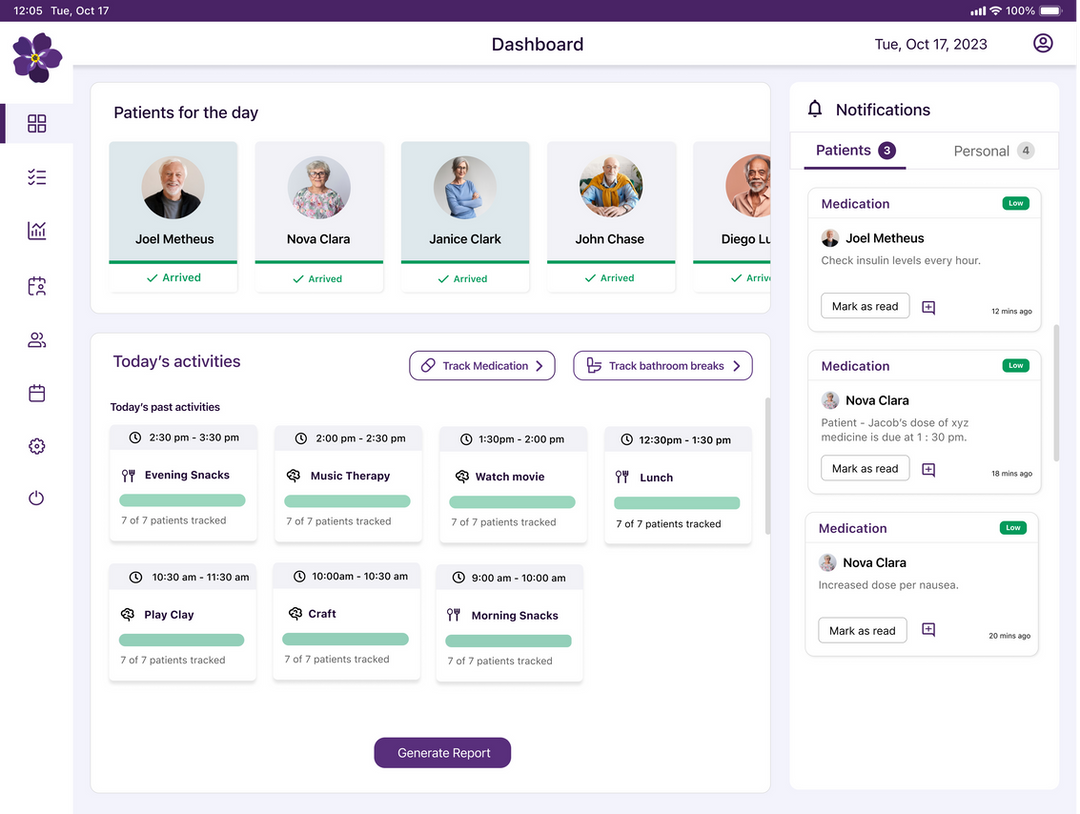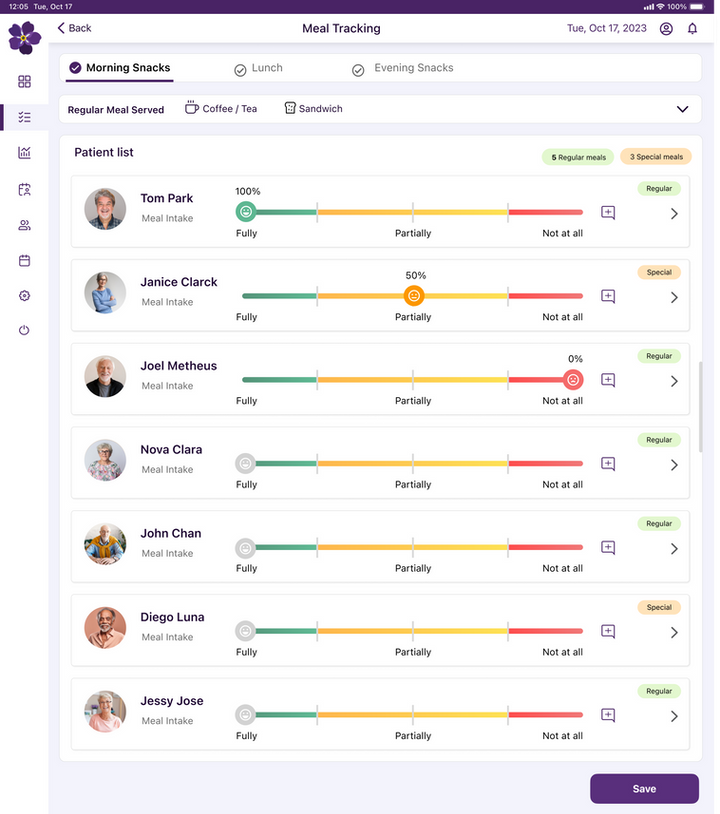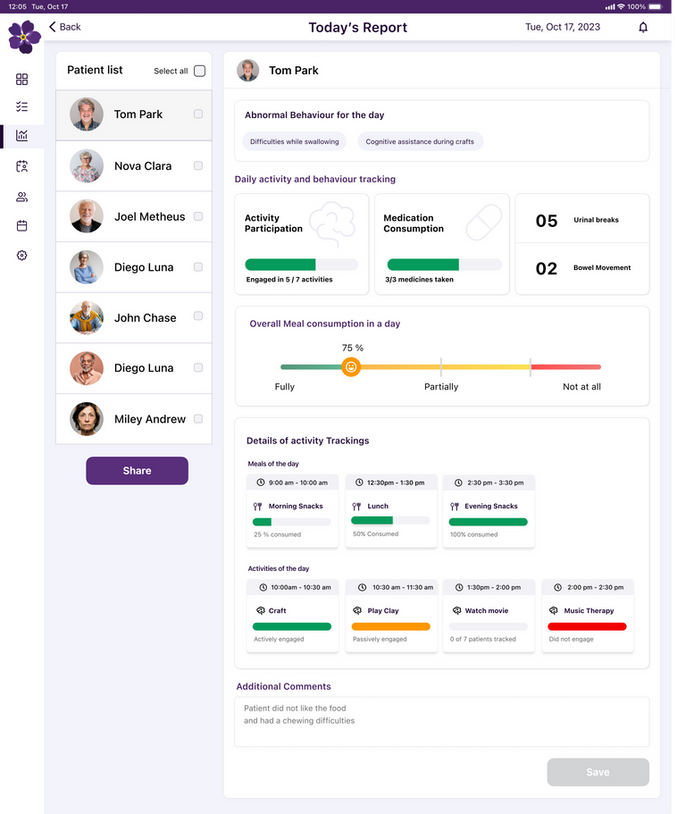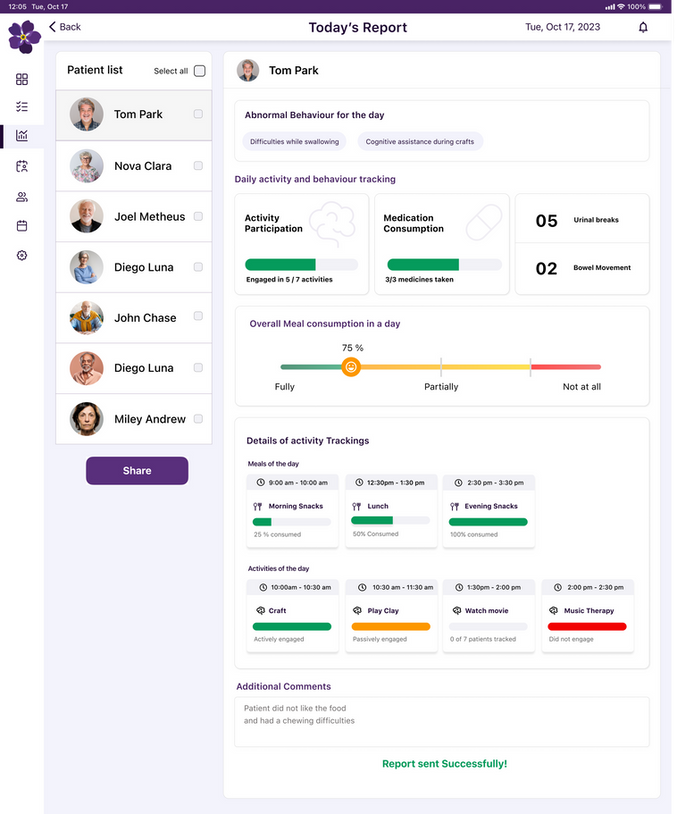Industry: Health Services
Duration: 12 Weeks
Location: Indianapolis, IN
Forget Me Not
The "Forget Me Not" project is a tablet-based solution designed for professional caregivers in care facilities. It helps track Alzheimer's patients' meals, activities, and behaviors, generating automated reports for caregivers to share with family members. The app streamlines data management, improves accuracy, and enhances communication, addressing challenges like paper-based tracking and time-consuming manual reporting.
My Role
My contributions to this project included User Research, Brainstorming, Wireframing, Prototyping, Usability Testing, and Design, collaborating with caregivers to ensure a user-centered and empathetic approach throughout the process.
Tools



01/
Chapter
Understanding The Idea
What is the problem?
How might we enhance the professional caregivers' experience of managing Alzheimer's patients' data in short-term facilities like adult daycare centers for monitoring, analyzing, and sharing their daily activities?
Target Users
The primary users are professional caregivers aged between 25 to 45 years of age working at short-term facilities like adult daycare centers who are responsible for monitoring and sharing patient data.

Design Tools

Interviews
Gathered caregiver insights.

Observation
Studied interactions of caregivers & patients.

Personas
Created user archetypes.

Empathy Mapping
Explored user perspectives.

Storyboarding
Visualized user scenarios & journeys.

Wireframing
Designed iPad prototypes.

User Testing
Refined solutions by user feedback.

Affinity Mapping
Identified key themes.

Ideation
Brainstormed solutions.
Market Opportunity
Alzheimer’s patients who live at home often spend 6-8 hours daily at short-term daycare. However, most of these facilities lack specialized management tools and still rely on handwritten records, which creates inefficiencies and risks in data tracking. Although electronic health records (EHRs) are known to improve care quality, their adoption in Alzheimer’s care remains limited, according to the National Centers for Medicare.

02/
Chapter
Research
Collecting user insights
Interviews
Goal
The goal of the interview was to understand user needs, challenges, and behaviors. It provided valuable insights into pain points and opportunities, ensuring the solution would address real user problems effectively.
My team and I reached out to caregivers and healthcare professionals to better understand their challenges in supporting Alzheimer's patients. Gaining insight into their daily routines guided our decisions on feature prioritization and product development to best address their needs.
Interviews Conducted
-
11 Interviews with Professional Caregivers
-
5 Interviews with Family Caregivers
-
Over 9 different Alzheimer's Facilities and Organizations


We conducted the interviews with





Silent Voices Home Care



Insights
Analyzing real-world interactions and challenges.
Observation
Goal
To uncover the inefficiencies in current caregiving workflows by closely observing professional caregivers at an adult daycare facility.
Insights
It was observed that the caregivers rely on handwritten notes to document vital information such as patient meal intake, activity participation, bathroom breaks, and unusual behaviors. These notes are typically written on loose sheets, notepads, or generic forms, without a standardized format.


Defining The Target User
Persona
The target users of Forget Me Not are professional caregivers who need an intuitive and efficient way to manage their daily caregiving responsibilities. These caregivers often juggle multiple tasks, including medication tracking, scheduling, and providing emotional support to individuals with Alzheimer's. It offers a streamlined solution to help them stay organized, reduce cognitive load, and enhance the quality of care they provide. Additionally, the app is designed to expand in the future to support family caregivers, empowering them with the tools and guidance needed to navigate the challenges of caregiving with confidence and ease.

Expanding The Research
Additional Research Methods
-
Affinity Mapping – Organized insights from user interviews to identify key pain points such as medication tracking challenges, emotional stress, and scheduling difficulties.
-
Empathy Mapping – Visualized caregivers’ thoughts, feelings, and behaviors to better understand their daily struggles.
-
Brainstorming Sessions – Conducted three sessions:
-
Session 1: Explored broad ideas to enhance caregiving efficiency.
-
Session 2: Narrowed ideas based on feasibility and user impact.
-
Session 3: Refined concepts into actionable features.
-
-
Storyboarding – Created real-world caregiving scenarios to validate user flows before moving into prototyping.







Key findings from the research
Research Insights
Paper-based tracking:
-
Data is tracked on loose sheets of paper, leading to frequent data loss.
-
Revising paper records is time-consuming and inefficient.
-
There is no data protection, increasing the risk of breaches or loss.
-
Patient data collection is fragmented, making it difficult to consolidate information.
-
Accessing historical and current patient data is complicated and unreliable.
Manual Report Generation:
-
Reports are manually created by reviewing paper records.
-
The process is inefficient and consumes significant time.
-
High risk of human errors during data compilation.
-
Lack of standardization leads to inconsistencies in reports.
-
Reviewing scattered records complicates the process of extracting key insights.
-
The manual approach delays timely communication with family members or healthcare providers.
Sharing Patient Data:
-
Inconsistent sharing of patient data with family members.
-
Communication relies on in-person meetings, phone calls, or texts, causing gaps.
-
Delays create uncertainty and frustration for families.
-
Lack of a centralized system impedes efficient sharing.
-
Important details may be missed or miscommunicated.

03/
Chapter
Design
Proposed Solution
An application for professional caregivers to efficiently manage and monitor Alzheimer's patient data by tracking meal consumption and patient activity participation to generate daily reports that can be efficiently shared with other caregivers and family members.
Why Tablets for Caregivers?
On-the-Go Efficiency
Tablets offer the perfect balance of mobility within the facility—laptops and desktops aren’t practical for this fast-paced environment.
Larger Screen Size
Caregivers need more space to view and manage multiple data points efficiently.
Enhanced Security:
Supplying facility-owned tablets ensures better data protection, reducing security risks from personal devices.
.png)
Wireframe Overview
Paper Wireframes
We created paper prototypes to quickly visualize how our basic features would look and function. These low-cost mockups allowed us to explore layouts, refine caregiver workflows, and gather early feedback. This approach helped us identify pain points and iterate efficiently before moving to high-fidelity designs.

Mid-Fidelity Wireframes
Mid-fidelity prototypes helped us experiment with layouts and interaction flows before committing to detailed designs. By creating simple, interactive wireframes, we quickly tested core functionalities, gathered user feedback, and refined key features to better support caregivers. This approach streamlined our design process, ensuring a user-friendly experience from the start.






High Fidelity Designs
How this solution help the caregivers:
This solution simplifies meal and activity tracking for caregivers of Alzheimer's patients digitally, offering the ability to generate daily reports from aggregated data. This streamlined process significantly reduces the time spent on manual tracking and eliminates issues like discarding documents due to space constraints or the inability to analyze data accurately over time. It enables efficient digital sharing of patient data with family members, ensuring regular, complete, and timely communication.
Team
Shruthi Pawar
Ankush Ashok Kumar
Lizeth Quinones
Apurva Ulabhaje
Khushi Shah
Conclusion
Our evaluations with direct users at the daycare facility provided valuable insights into validating and improving the solution. While the solution has been tested at one care facility, expanding evaluations across multiple short-term care facilities is essential to gain broader perspectives and identify crucial data tracking needs. This process will refine features like meal tracking, activity tracking, and daily report generation for wider adoption.
During this project, I learned the importance of engaging directly with users to uncover real-world challenges and how iterative design can address their needs effectively. By incorporating feedback from caregivers, I enhanced features like mood tracking and reporting workflows, ensuring they are both practical and intuitive. This experience also deepened my understanding of designing for accessibility, scalability, and the nuances of creating digital tools for specialized caregiving contexts.
Moving forward, I aim to further explore solutions that streamline caregiving tasks while scaling to meet the unique requirements of diverse care facilities. These steps will help build a more comprehensive, efficient, and user-friendly product tailored to caregivers’ daily needs.
Usability Testing and Refinement
Think Aloud Sessions
Usability testing was a crucial step in refining the caregiver experience for Forget Me Not. We conducted moderated usability tests with four professional caregivers and three family caregivers to evaluate ease of use, focusing on task completion rates, cognitive load, and emotional response. Participants tested features like medication tracking and reminders, providing insights into pain points and usability improvements. We also conducted heuristic evaluation helped identify issues related to navigation, feedback, and accessibility. Based on these findings, we made design refinements to improve usability and ensure a seamless experience for caregivers.
Prototype
Main Flows and Features
Scenario: Once the caregiver enters the daycare facility, a tablet will be handed to them so they can log in with their username and password. The caregiver focuses on a set number of patients for whom they are accountable.
Click here to interact with the prototype
Branding
Brand and Style Guide
In developing the brand identity, we explored the colors associated with Alzheimer's awareness and chose purple and yellow—purple symbolizing dignity and awareness, while yellow represents hope and support. These colors shaped the app’s visual design, creating an interface that feels both warm and reassuring for caregivers.

Activity Tracking
The patients' behavior is grouped into three categories: ‘active,’ ‘passive,’ and ‘distant and ‘calm,’ allowing for a thorough and real-time view of their engagement during their stay.
Dashboard
Caregivers access a personalized dashboard, providing tools and insights for managing assigned patients.
Meal Tracking
This feature empowers caregivers to track the dietary habits of Alzheimer's patients. Users can include comments, note unusual eating behaviors, and access information about patient allergies and food preferences.
Report Generation
Once the user has tracked all the daily activities, an automated report is generated, which indicates the highlighted abnormal patient behavior, overall meal consumption, and activity participation in a day.